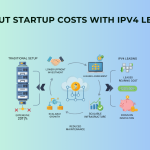In today’s connected world, every device that accesses the internet has a unique identifier known as an IP address. Whether you’re configuring a network, setting up a website, or troubleshooting a connection, knowing how to find internet protocol (IP) addresses is crucial. This guide will walk you through the essentials, including the basics of IPv4 addressing and the value of professional IP services like those offered by Pacific Connect.
What Is an Internet Protocol Address?
An Internet Protocol (IP) address is a numerical label assigned to every device connected to a computer network that uses the Internet Protocol for communication. It functions much like a mailing address, allowing data to find the correct destination across the web or local network.
There are two main types of IP addresses:
Public IP – Provided by your Internet Service Provider (ISP), visible on the internet.
Private IP – Used within local networks (homes or offices) to identify devices internally.
Understanding IPv4 Addressing
The most commonly used version of IP is IPv4. It uses 32-bit addresses typically formatted as four numbers separated by dots (e.g., 192.168.1.1). Each part of the address can range from 0 to 255, providing over 4 billion unique addresses.
IPv4 addressing is still dominant, despite the introduction of IPv6, due to its simplicity and widespread compatibility with systems and devices.
How to Find Internet Protocol Address on Your Devices
Finding your IP address is easier than you might think. Here’s how to do it on various platforms:
Windows
Press Windows + R, type cmd, and hit Enter.
In the Command Prompt, type ipconfig.
Look for the “IPv4 Address” — that’s your private IP.
Mac
Go to System Preferences > Network.
Select your active connection.
Your IP address will be listed under “Status.”
Android
Open Settings > Network & Internet > Wi-Fi.
Tap the active network and scroll to see the IP address.
iPhone
Go to Settings > Wi-Fi.
Tap the “i” icon next to your network.
Your IPv4 address appears under the IPv4 Address section.
Why You Should Know Your IP Address
Knowing your IP address helps with:
Network troubleshooting
Port forwarding for gaming or hosting
Securing your digital presence
Setting up routers and firewalls
Whether you’re a home user or IT admin, understanding how to find internet protocol addresses can enhance your digital control and security.
Need More IPs? Lease IPv4 Addresses with Pacific Connect
As demand for IPv4 grows and availability declines, leasing becomes a smart, scalable solution. Pacific Connect offers clean, reliable, and scalable options to lease IPv4 addresses that meet your business’s expanding digital needs.
With benefits like:
Clean, routable IPs
Flexible lease terms
Full administrative control
ARIN-compliant leasing
Pacific Connect helps you avoid IP shortages while optimizing your network for growth.
Conclusion
Whether for personal use or business infrastructure, knowing how to find internet protocol addresses and understanding IPv4 addressing is essential in today’s digital world. From device configuration to professional IP leasing, the ability to manage IP resources ensures smoother operations and better connectivity.
For businesses needing more IPs, consider working with trusted providers like Pacific Connect to lease IPv4 addresses and secure your network’s future.