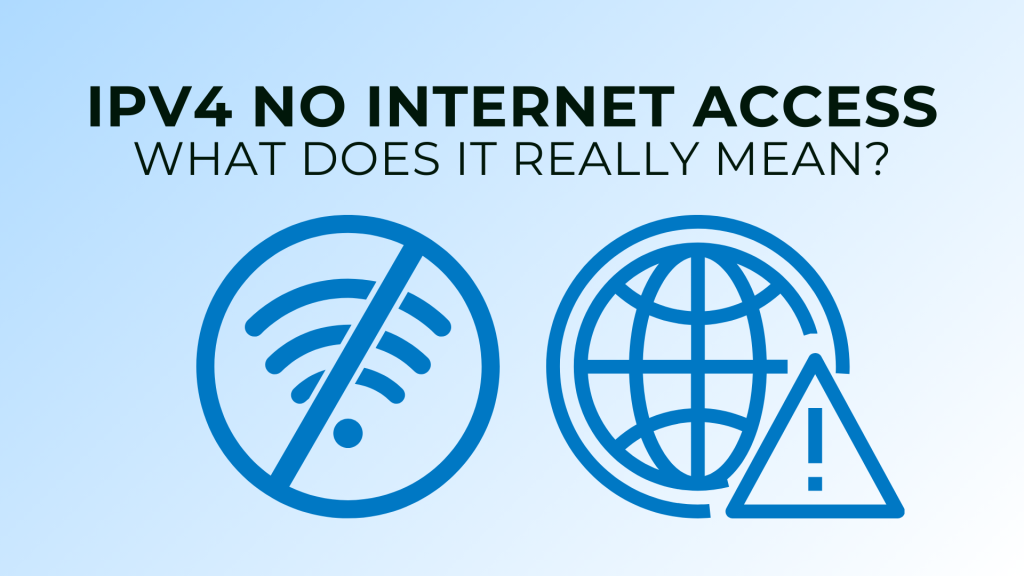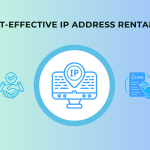IPv4 (Internet Protocol version 4) forms the backbone of modern internet connectivity, assigning unique addresses to devices to ensure smooth communication. However, encountering an error like “IPv4 No Internet Access” can leave users puzzled and disconnected. This article delves into the meaning of this error, its causes, and potential solutions while exploring the critical role of IPv4 addresses in networking.
What Does “IPv4 No Internet Access” Indicate?
When you see “IPv4 No Internet Access,” it means your device is connected to a local network but cannot communicate with external internet servers. This issue can stem from configuration errors, hardware problems, or even limitations in IPv4 address allocation.
IPv4 uses a 32-bit addressing system, providing around 4.3 billion unique IP addresses. While initially sufficient, the rapid growth of internet-connected devices has led to IPv4 address exhaustion, increasing the likelihood of connectivity issues.
Causes of IPv4 No Internet Access
1. IP Address Misconfiguration
Incorrect IP address settings—whether manual or automatic—can disrupt connectivity. Static IP configurations might conflict with network requirements.
2. Network Hardware Issues
Faulty routers, modems, or Ethernet cables can interrupt IPv4 communication. Regular maintenance of hardware helps prevent such issues.
3. ISP or Server Problems
Sometimes, the problem lies with your Internet Service Provider (ISP) or external servers, which may be beyond your control.
4. IPv4 Address Exhaustion
The limited global availability of IPv4 addresses can lead to network constraints, especially in densely populated areas or corporate environments.
Why Are IPv4 Addresses Crucial?
IPv4 addresses act as digital fingerprints, ensuring each device has a unique identity on a network. They enable data packets to find their intended destination. Despite the advent of IPv6, IPv4 remains indispensable, particularly in legacy systems and smaller networks.
Troubleshooting “IPv4 No Internet Access”
Here are practical steps to resolve the issue:
1. Restart Your Router and Device
Power cycling your router and device can resolve temporary glitches.
2. Verify IP Settings
Ensure your device is set to obtain an IP address automatically via DHCP (Dynamic Host Configuration Protocol). Misconfigured static addresses can disrupt connectivity.
3. Update Firmware
Regularly updating your router and modem firmware can address compatibility issues and known bugs.
4. Consult Your ISP
If internal troubleshooting fails, contacting your ISP can help identify broader network problems.
IPv4 Address Shortage and Its Implications
The rapid depletion of IPv4 addresses has led organizations to explore alternative solutions, such as buying or leasing IP addresses.
Buying IPv4 Addresses
Purchasing IPv4 addresses ensures permanent ownership, providing control and stability for businesses with long-term networking needs. While buying may involve a higher initial cost, it eliminates recurring leasing fees.
Benefits of Buying IPv4 Addresses:
Permanent ownership
Flexibility in address allocation
Long-term cost efficiency
Leasing IPv4 Addresses
For short-term projects or budget-conscious businesses, leasing IPv4 addresses is a cost-effective alternative. Leasing allows organizations to scale their network resources without committing to permanent ownership.
Advantages of Leasing IPv4 Addresses:
Reduced upfront costs
Temporary access for specific projects
Simplified resource management
For more information, visit buy IP addresses or lease IPv4 addresses.
While IPv4 remains essential for global networking, transitioning to IPv6 is crucial to accommodate the growing number of connected devices. IPv6 offers a vastly expanded address pool and enhanced security features. However, its adoption has been slow due to compatibility challenges and implementation costs.
Conclusion: Solving IPv4 Connectivity Challenges
Understanding the “IPv4 No Internet Access” error is key to addressing connectivity issues effectively. Whether resolving hardware or configuration problems, or exploring options to buy IP addresses or lease them, being informed empowers both businesses and individuals.
Investing in IPv4 resources or transitioning to IPv6 ensures reliable connections, enabling adaptability and growth in an ever-evolving digital landscape.
FAQs
The issue often arises from misconfigured IP settings, faulty hardware, ISP problems, or IPv4 address exhaustion.
You can fix this by restarting your router, verifying IP settings, updating firmware, or consulting your ISP.
IPv4 remains widely used due to compatibility with legacy systems and the slow adoption of IPv6 across various industries.
Buying is ideal for long-term needs, offering ownership and stability. Leasing suits short-term projects or businesses with budget constraints.
While IPv4 will continue to play a role in networking, the future lies in transitioning to IPv6 for enhanced scalability and security.