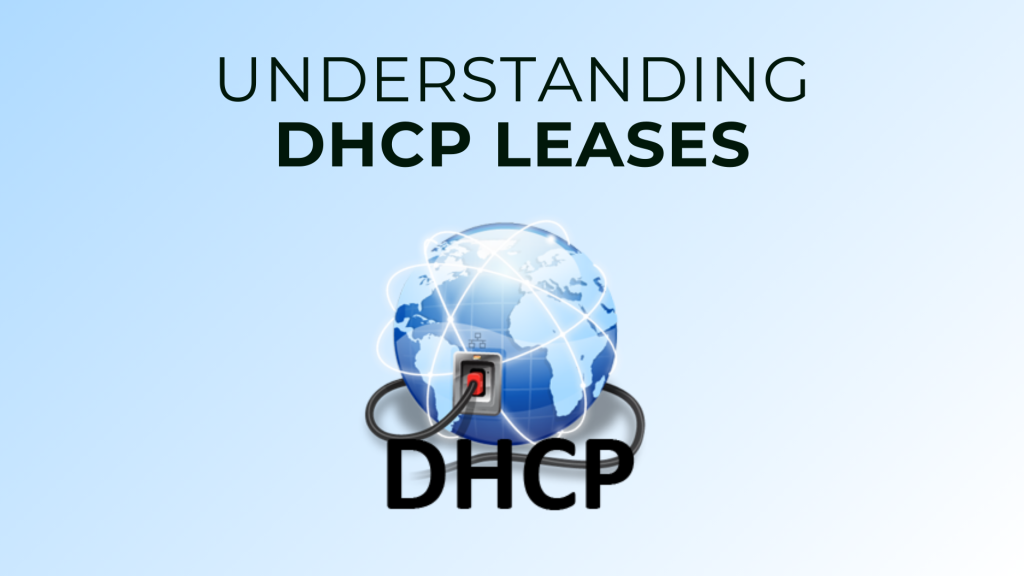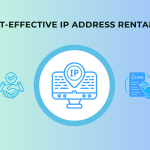What is a DHCP Lease?
A DHCP lease is the time period during which a DHCP server allocates a network address to a client device. This lease period can be extended or renewed if the client continues to require the IP address. If a client no longer needs the address, it can release it back to the server, allowing the server to reassign it to another client when the pool of available addresses is limited.
How Does DHCP Work?
Dynamic Host Configuration Protocol (DHCP) is a crucial network management protocol that simplifies the configuration of devices on IP networks. By maintaining a pool of available IP addresses, DHCP dynamically leases these addresses to client devices such as computers, smartphones, and tablets. Here’s how the DHCP process works:
- Client Request: A client device initiates communication by sending a request to the DHCP server for an IP address configuration.
- Server Response: The DHCP server responds by assigning an IP address and related settings to the client device.
- Efficiency: This automatic configuration happens within seconds, ensuring seamless connectivity across the network.
- Location: The DHCP service is typically hosted on a network server or router.
The DHCP Lease Generation Process
The DHCP lease generation process consists of four essential steps:
- Discover: The client broadcasts a query to find available DHCP servers.
- Offer: The DHCP server offers an IP address to the client.
- Request: The client requests to use the IP address offered by the server.
- Acknowledge: The DHCP server acknowledges the request and records the IP address as leased in its database.
Understanding DHCP Lease Time
DHCP lease time refers to the duration a device is granted to use a specific IP address assigned by the DHCP server. Here’s how it works:
- Lease Duration: When a device connects to a network, it sends a DHCP request to the server for an IP address assignment.
- Server Assignment: The DHCP server assigns an IP address to the device along with a specified lease time.
- Renewal: Before the lease expires, the device must renew it by requesting an extension from the DHCP server. If not, the server will reclaim the IP address and potentially assign it to another device.
Example of DHCP Lease Time
Imagine a computer (Client A) connects to a network. The DHCP server assigns the IP address 192.168.1.100 with a lease time of 24 hours. Client A can use this IP address for 24 hours. After this period, Client A must renew the lease or risk having the DHCP server reclaim the IP address for reassignment.
Benefits of Using DHCP
- Automated Configuration: DHCP automates the assignment of IP addresses, reducing the need for manual configuration.
- Efficient Management: It simplifies network management by ensuring devices receive correct network settings quickly.
- Scalability: DHCP supports network scalability by automatically handling IP address assignments as devices connect and disconnect.
Conclusion
Understanding how DHCP leases work is essential for efficient network management. By automating IP address assignments, DHCP ensures that devices can seamlessly connect and communicate on the network. Proper management of DHCP lease times enhances network stability and performance, making it a vital component of modern network infrastructure.