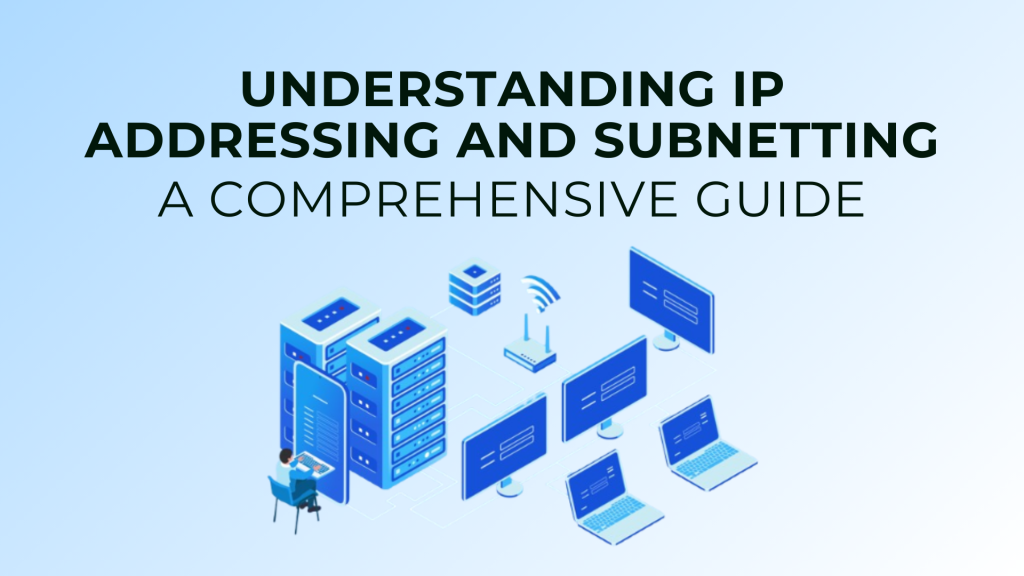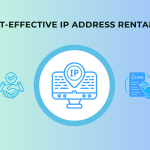Introduction to IP Addressing
IP addressing is fundamental to networking. The vast range of available IP addresses can be divided into smaller, manageable networks known as subnets. These networks are based on binary numbering, where each IP address consists of 4 groups of 8 binary digits (a total of 32 bits). This structure allows for efficient network design and address allocation.
What is a Subnet?
A subnet, or IP network, is defined by a starting IP address and a subnet mask. The subnet mask helps to determine which part of the address can vary within the network and which part must remain the same. When represented in binary, the subnet mask ‘masks’ the fixed portion of the address, leaving the remaining bits to represent the host addresses within that subnet.
For example, in the case of a /24 subnet, the actual subnet mask would be 255.255.255.0. This notation means that the first three octets (the first 24 bits) must remain constant, while the last octet (the final 8 bits) can vary to accommodate different devices within the subnet.
Subnet Mask Lengths and Classifications
Common subnet mask lengths include /8, /16, /24, and so on. These derive from the historical IP class system, although this system is now largely obsolete. The public internet primarily uses IPv4 addressing, which adheres to specific address ranges reserved for private use, such as the 192.168.x.x and 10.x.x.x networks, as defined by RFC 1918.
Example of Subnet Boundaries
Let’s take an example: you might think that a network like 192.168.1.1/24 could easily expand into 192.168.1.1/23 to encompass more addresses. However, this isn’t correct. Subnets must begin and end on boundaries determined by powers of two. For instance, a /23 network actually starts at an even number, like 192.168.0.0/23, and spans addresses up to 192.168.1.254/23.
This means a /23 subnet can include the range 192.168.0.0 to 192.168.1.255, not starting or ending at odd numbers. Therefore, subnetting works in clearly defined patterns that must be followed for correct network design.
Subnet Ranges and DHCP
When configuring a Dynamic Host Configuration Protocol (DHCP) server, it’s essential to understand how subnet ranges work. For instance, a range such as 10.20.170.10/23 to 10.20.170.239/23 is just part of the total /23 network, which spans from 10.20.170.0 to 10.20.171.255. The DHCP server might allocate only a portion of this range, leaving other IP addresses for specific purposes like network equipment or servers.
You can increase the available address range by expanding the DHCP pool. For example, you might configure the range from 10.20.170.10 to 10.20.171.239, while excluding specific addresses you don’t want to assign, such as 10.20.170.240 to 10.20.171.9. The exact process for doing this will depend on the DHCP server you’re using (e.g., Windows Server, Linux, or router).
How Can Subnets Have More Than 256 IPs?
Subnet sizes vary depending on the subnet mask. For example, a /24 subnet has 256 addresses, while a /23 subnet has 512 addresses. Similarly, a /22 subnet provides 1024 addresses. The higher the subnet mask length, the fewer addresses a subnet will contain. This is why different subnet masks result in different-sized address blocks.
Incrementing Subnets in the Third Octet
When looking at subnet increments, the third octet can indeed jump by more than one number, depending on the subnet mask. For example, with a /22 mask, which includes 1024 addresses, the next subnet might jump by 4 in the third octet, meaning the network would go from 10.20.x.x to 10.24.x.x.
Dividing Larger Networks into Smaller Subnets
To better understand subnetting, consider starting with a large network, like 10.0.0.0/8. This large network can be divided into smaller networks by incrementally increasing the subnet mask. A /9 mask would split the network into two halves, a /10 would quarter it, and so on. As you continue to increase the subnet mask length, the number of available addresses in each subnet decreases. For example, a /30 subnet has only 4 addresses, while a /32 represents a single IP address.
Using ICMP for Troubleshooting
The Internet Control Message Protocol (ICMP) is used for network diagnostics and error reporting. Tools like ping and traceroute rely on ICMP to identify connectivity issues and trace packet routes through the network.
- Ping: Verifies the connectivity between two devices by sending an ICMP echo request and waiting for an echo reply.
- Traceroute: Tracks the path packets take to reach their destination and identifies any delays or failures along the way.
These tools are indispensable for network engineers in diagnosing and resolving connectivity problems.
Conclusion
Understanding subnetting and IP addressing is crucial for efficient network management. By following established rules and patterns, network administrators can design and allocate IP addresses in a way that meets the specific needs of their network. Whether you’re configuring DHCP servers or designing network topologies, mastering the basics of IP addressing will help you ensure a well-organized and scalable network infrastructure.